Best Baby Monitors
If you have some distance between you and your baby, you probably want to invest in a baby monitor of some sort. However, if you have a small house or apartment, it may not be necessary. In fact, before we moved from our little city apartment, we never even had a monitor, because it simply wasn’t needed… but some people prefer things casino-level surveillance.

What kind of monitor should you get?
Monitors have come a LONG way in the past few years, with many parents opting for higher (and higher, and higher) levels of surveillance. The trend has broadened: audio monitors → video monitors → movement monitors → smart monitors.
Movement monitors (which are often marketed as a mechanism to help prevent SIDS) have become more and more popular of late, as companies reap the profits of our paranoia. Increasingly, we’re seeing “smart” monitors with additional high-tech features and advancements, including bluetooth/Wi-Fi, networking features, and evermore comprehensive “trackers” that fill you in on things like breathing and heart rate (not just movement). In fact, simple audio monitors can be hard to find these days.

Parents: don’t feel like you have to go crazy with a monitor. Buy the type that best suits your level of “need-to-know.” Me, I prefer less information; but I know others who prefer to monitor their child’s every movement and/or vital sign. Go with your gut on this one and please don’t feel the need to over-monitor your baby. (Just because it’s there doesn’t mean you have to use it.)
On the other hand, if you tend to worry and a monitor would give you peace of mind, know that there is technology available to you, and don’t apologize to anyone for taking advantage of it. Do your thang.
In short: you should get the kind of monitor that’s going to make you feel more CHILL.
SIDS — For the Record
SIDS occurs most commonly between 2-4 months of age, with 90% of SIDS deaths occurring before the age of 6 months; baby boys are more likely to die of SIDS than baby girls.
SIDS is the reason you shouldn’t put your baby on his or her tummy to sleep — babies who sleep on their stomachs have anywhere between a 1.7 and 12.9 times higher risk of SIDS. The most important thing you can do to reduce the risk of SIDS is put your baby to sleep on his back. In fact, 74% of babies that die of SIDS die while tummy-sleeping.
Yes, many babies sleep better on their stomachs, but this isn’t necessarily a good thing. Scientists today believe that SIDS is multifactorial, and sleeping “too deeply” might actually be problematic, because babies’ brains (and abilities to wake up) are still developing. (Tell this to well-meaning grandparents who insist that, “we did it with you and you turned out okay!”) Flat head is rough, I know, but it can be prevented. “Back is best” — it’s true!
Anyway.
If you’re on the fence about going audio v. video:
Many people like being able to see why baby is crying. Maybe her binky has fallen out, or her swaddle’s come undone, or whatever — these are easy “fixes.” If there’s a lot of distance — or even a flight of stairs — between you and your baby, a video monitor may be well worth it. It might save you a lot of running up and down the stairs when you’re trying to squeeze in an episode of Game of Thrones from your living room while hearing phantom cries.
Then again, some (old-school) parents feel videos can be… distracting — like trying to work when you’re really just watching your Roomba.
Friends: you do you.
Let us say this, finally about your decision: whichever type of monitor you choose, get a good one. It’s worth it. Sleepless nights are difficult enough without worrying about poor reception, feedback, interference, excess beeping, or lights-that-are-too-bright.
Note that there have been a few recalls recently due to strangulation deaths as a result of the child units being placed within baby’s reach. Never, ever place a monitor within reach of your child because they can grab the cord and (somehow, Lord knows) get it wrapped around their neck. Stipulations for proper placement can be found in the monitor’s instructions.
Audio Monitors
Sadly, not many companies are still producing high-quality sound monitors anymore, so there are slim pickings in this category. But these two are great products that we highly recommend!
BTW, even if you plan to purchase a more tech-y monitor for your home, a decent audio monitor is *very nice to have around for travel or for grandparents’ houses.
VTech ~$21 — Editor’s Choice
We’ve always really liked (and recommend) the older VTech Safe and Sound, but the new upgraded version has some enhanced features — plus it’s actually cheaper (!), go figure. This is a pretty “no-nonsense” audio unit that has a range of up to 1000 feet (more than a football field). I like that even if you have the volume turned off, the lights at the top still blink to let you know if there’s noise. (A handy feature if you want to know if baby is crying but not actually hear it…) And it’s crazy affordable.


Philips AVENT ~$54
The Philips AVENT is the other stalwart in the audio monitor department. This one has an indoor range of 150 feet and an outdoor range of 1,000 feet (the range varies depending on surroundings and “factors that cause interference”… which is true of every monitor). It’s definitely a reliable product, though, if we’re being honest, we sort of miss the older version from Philips AVENT, which was admittedly more clunky but included a room temp display and a battery life reading, plus boasted a more impressive range. Alas, this is what happens with old technology…


Video Monitors
Video monitors consist of one or more cameras (with many, you can add cameras to capture different angles or use with multiple kids). They also come with a “parent unit,” which has a display screen with audio output. What varies between them is the quality of the resolution, the signal range (how far it broadcasts), the size of the screen, the ability of the camera to pan/tilt/zoom (some cannot) and the ease of use, especially during setup. Some even have voice-activation mode (i.e., it “sleeps” when no sound is detected) and the ability to use it as a two-way walkie talkie (you can threaten older children this way, which is a very handy feature) (kidding)… (I’m not really kidding, actually).
Video monitors have both proliferated and gotten more and more tech-y over the years… we’re not exactly “tech people” so if you want something super advanced, you probably want to check out a more electronics-oriented review compendium. Our picks are some of the most reliable video monitors in the baby space — nothing more, nothing less.
Babysense ~$59 — Budget Pick
The Babysense video monitor is well-liked by parents and a very affordable option. It has a range of up to 900 feet (in open space) and comes with a 2.4″ LCD screen. It also comes with some nice extra features like a room temperature sensor, two-way talk back, and an optional “eco” mode that automatically blanks out the screen when all’s quiet on the western front.


Some parents love that this doesn’t use wi-fi (more secure) but to others it’s annoying because other devices can technically interfere with the connection. And many parents complain that the battery life leaves something to be desired. Still — this is a very solid product for a great price. Note: if you want an extra camera, you can add that as well.
Eufy ~$159
The Eufy monitors are somewhat newer to the scene (2018) but quickly gained a great reputation for their high-quality video resolution and impressive features. Users love that the Eufy is easy to set up, has a long battery life, and has crystal clear connection (it also does not use wi-fi). Parents rave about the customer service on this one, so if there are any hiccups, know that help is easy to find. Yes, the Eufy is a sophisticated choice — highly recommended.


Note: the newest iteration of this^ monitor, the Eufy 2 (~$119), is still quite new to market, but so far families are liking it (and it’s cheaper than the original… since it doesn’t demand or come with it’s own display). *The big ticket with this one is the super-high resolution, which gives a crystal clear digital display and syncs with your phone through an app (rather than the independent viewing monitor). Some other bells and whistles parents like are that you can set up notifications on the app from anywhere; a room temperature sensor; and interactive features that enable you play songs or talk/sing to your baby from afar (aka, 2-way talk). (Requires 2.4 GHz Wi-Fi for use.)
Infant Optics DXR-8 ~$165 — Editor’s Choice
This monitor from Infant Optics is our top pick in this category for its quality and longevity (it’s been around the block and stood the test of time). It’s got a solid range (up to 700 feet), high-quality video (3.5″ display), and is easy to set up and use. Parents really love it.


The Infant Optics DXR-8 also uses different lenses to give you the best picture quality depending on the layout and shape of your baby’s room and crib area. (Note: the wide angle lens is sold separately.) Lastly, it displays temperature, has a two-way talk feature, and is expandable the unit up to 4 cameras.
*Note: the newer (PRO) version of this Infant Optics monitor^^ (~$199) has a larger 5″ screen, a zoom feature, and a patented active noise reduction technology that filters out background sounds like white noise, etc. So far, parents are really loving this last feature — generally, That Static Noise is something we all just deal with, so the promise of removing it is pretty great. On the downside, folks say the battery life sucks. We haven’t gotten our hands on this exact model yet, but you should know it’s out there, and that the Infant Optics customer service is top notch.
FYI: If you ever need a baby monitor in a pinch and you have an iPhone… there’s an app for that! There are several available, but a very popular one is a video monitoring app called Cloud Baby Monitor (~$5).
Movement & Breathing Monitors
There are a few options available to monitor your baby’s movement, breathing, and even pulse — these are designed to alarm/alert you of the absence of movement and/or breathing. *Note that some of these movement monitors are not combined with audio or video monitors, so you may need to also purchase a separate “normal” baby monitor.
Please also note that none of these consumer devices has been proven to reduce SIDS; although in fairness, they haven’t been proven to not reduce SIDS either. Like I said, if they allow you to rest easier at night, go for it…
There are different types of movement monitors — one category is “attachables,” which are essentially small, battery-powered devices that clip directly onto the diaper or the baby. The downside with these is that they can fall off or become displaced, which can amount to false alarms. The benefit is that they’re great for travel or “sleeping around,” especially if your baby doesn’t sleep consistently in the same place. *Again, remember: depending on which version you choose, you may need to get an audio or video monitor separately.
Snuza HeroSE ~$169
The Snuza clips onto your baby’s diaper and monitors abdominal movements (for “breathing motion”). If movement stops, it vibrates to rouse your baby (15 seconds), and if/when this fails it will alarm you (at 20 seconds). Since it attaches to baby’s diaper, the Snuza can be used anywhere baby happens to be sleeping — a convenience feature which makes it great for families who travel a lot or use different sleeping surfaces around the house. *However, since it can pick up on external movements, the Snuza is not designed for bed-sharing or use during motion (i.e., in a stroller, swing, or car seat). Generally speaking, parents are very happy with the Snuza.


Owlet ~$299
The Owlet Dream Sock is a soft bootie (it needs to be worn on bare skin, FYI) that slips on baby’s foot and measures various “sleep quality indicators” such as movement, heart rate, oxygen level, and wakings to report on your baby’s sleep state and overall quality. The goal, per the company, is that access to this knowledge can key you in “if your child is uncomfortable or needs your assistance to sleep more soundly.” It does not have a notification feature like the Sleep Sock did.

Let me repeat that in case you missed it: the Owlet Dream Sock was not designed to alert you to any “worrisome” changes in your baby’s sleep. With this product, the company pivoted to a “sleep monitoring solution” designed, apparently, to help parents understand how well/poorly their babies are sleeping. Thus, you can check oxygen levels and heart rate (they are tracked as sleep indicators), but the product/app won’t notify you of anything as such.
*We think this last piece^^ is SUPER important to highlight because the reality is that most parents who want a monitor like this are looking for the reassurance of a notification/alarm in the event of some sort of crisis, and the Owlet no longer does this. We haven’t tested this new model out firsthand, but it sounds like… a Fitbit for sleep for babies.
Owlet Dream Duo (Sock and Cam) ~$439
Owlet also offers a combined movement monitor and video baby monitor duo, so you wouldn’t need to purchase a separate audio or video monitor with this one.

Nanit ~$329/399
The Nanit monitoring system uses a camera to provide audiovisual monitoring, vital stats, and sleep data (including notifications) for your baby. *Note that in order to receive the vital statistics, you need to also use the breathing band (seen below).
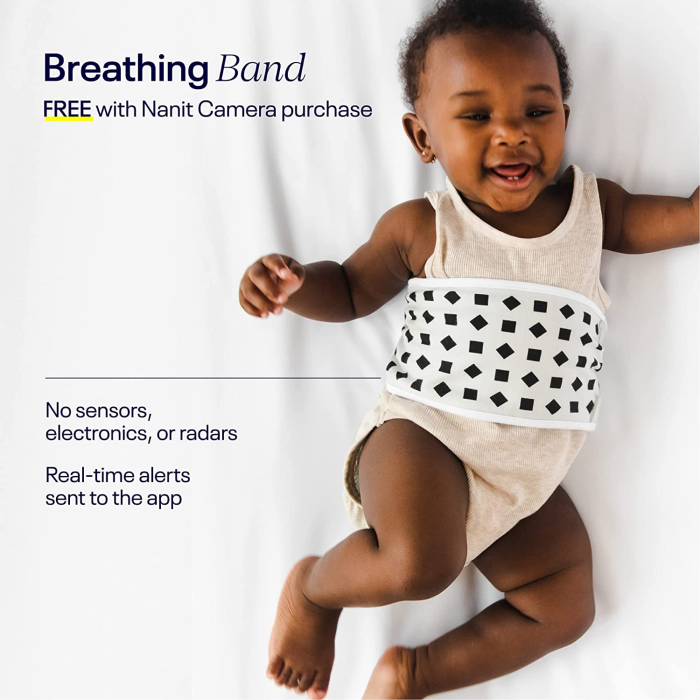
With the Nanit, there is no parent unit; rather, you use the app to view video of your baby and check in on data, sounds, and sleeping (most folks find the app fairly intuitive to use and navigate, and it really does offer a wide suite of features, ranging from past video to split screen modality to picture-taking). There is also a white noise machine and a night light built into the camera device, which many parents like.
You can purchase a Nanit monitoring system with either a wall-mounted camera ($329), a floor stand camera ($399), or a “flex stand” camera ($249), which in theory is meant to be mobile but in practice most people find unreliable; obviously the floor stand is easier to set up and more portable/flexible in terms of placement than the wall mount, but some prefer the security of a wall-mount camera.



Honestly, much like most of the smart monitors, there are just as many parents who swear by the Nanit as swear it off. Many families love the data Nanit synthesizes into tidy reports and trends over time; others report frustration at false alarms, finicky technology, and glitchy connectivity. In short: this monitor (and this kind of monitor) is a major source of relief for many and a major source of anxiety for as many more… and it’s tough to predict where you may fall on that spectrum. As we said in the intro, know yourself and go with your gut — if the thought of having daily or weekly sleep reports and constant access to your child’s movements, etc. while they are sleeping sounds like it would be very welcome, know that the Nanit is beloved by many. But if the possibility of false alarms and/or analytics reports sound overwhelming, maybe stick with a video monitor (or, gasp, an audio monitor). And whichever “category” describes you best, own it! These technologies are here to help, so use whatever feels most helpful, pass Go, and collect $200.
Note: We’ve previously recommended two under-the-mattress movement/breathing monitors — the Angelcare AC527 and the Babysense 7 — but enough parents have been frustrated enough with both of these products in the last year that we decided to drop them from our official recs.
Both products use sensors that slip beneath the mattress to detect movement, and sound an alarm if there’s no movement detected after so-long. If you specifically want an under-the-mattress device such as these (as opposed to an attachable), you may want to check them out, as they’ve historically been reliable and well-liked products, but if you don’t have a preference, you probably want to stick with our other picks.
The jury is still out on these smart/movement monitors, folks, but we’re keeping tabs on them…
Again, the biggest takeaway with making a decision about a monitor is to get what will serve your sanity, whatever that be. Pick something that will put you at ease and help you relax — and try to get some sleep for damn sake!
Hi there – just wanted to let you know that you should remove CocoonCam from your list, as they won’t be supporting their app after May 31, 2020. We currently have that monitor and came here for recommendations on what to replace it with 🙂 Thanks for all you do!
Thanks for the heads up, Holly — we really appreciate it! Good luck. 🙂
Have you reviewed the Nanit video monitor? I’m not sure how exactly you’d classify it, but would be very interested in your take.
Thoroughly enjoyed reading this! I have been researching baby monitor round ups, and this is probably one of the best ones that I have come across.
I am part of Invidyo and we also have a smart baby monitor thats been doing pretty well in Target and Amazon. I have been trying to find blogs who would give their own $0.02 about our baby monitor too haha!
Would really appreciate it if you could contact me in regards to that!
Do you have a recommendation on best dual camera monitor? For parents that have more than one little